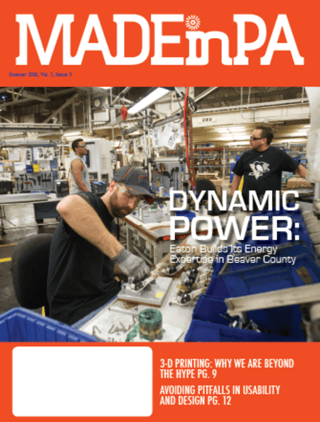 This article was originally published in Summer of 2016's Made in PA issue, a publication of the Pittsburgh Technology Council.
This article was originally published in Summer of 2016's Made in PA issue, a publication of the Pittsburgh Technology Council.
The competitive landscape of medical devices combined with the advantages of being first to market often tempt manufacturers to move through the product development process at a rapid pace. Deficiencies in the production and process controls subsystem of the Quality System Regulation (QSR) accounted for 32% of the 483 observations cited in 2015.¹
Inadequate Design Controls accounted for 15% of the 483 observations in the same time period. It's no surprise that Warning Letters related to Quality System problems in 2015 often focused on those two areas, along with the Corrective and Preventative Actions (CAPA) subsystem.
A robust Quality System is certainly the first line of defense that device manufacturers must have in place not only to be compliant with Food and Drug Administration (FDA) regulations, but also to avoid costly mistakes during product development and beyond. Here are a couple of items to consider.
Human Factors/Usability
Whether your device is used by heath care professionals or patients in a home setting or long-term care facility, the end user must understand how to use and, in some cases, interact with the device. Human factors or usability engineering is utilized to design the user-device interface. In order to provide adequate instructions for use, the development team must understand how the user will manipulate the device, what information the device will give them, and how the user will make decisions based on that information.
The FDA has issued a final guidance on human factors and usability engineering for medical devices, which encourages manufacturers to incorporate human factors or usability engineering processes early in the product development process to reduce the potential hazards associated with the device-user interface as much as possible. Designing devices with users in mind will lead to safer and more easy-to-use devices. This will also lead to a reduced risk of injury and user error, which can translate into fewer product recalls associated with device design.
Design Review
Having a compliant quality system in place has already been mentioned and design review is of course included in those requirements. However, design review deserves special attention; as often is the case for small manufacturers, it is completed only at the end of the design process.
Logic tells us that the cost to correct design errors increases the farther along the development process is when they are discovered. There is less flexibility to identify a viable solution at that point as well. Flaws discovered early have a better chance to be corrected more easily and with less cost.
There is no magic number of design reviews. However, it is recommended to conduct a thorough design review at the end of each development phase and at important milestones in the development process.²
At the final design review, having a sample of the finished, packaged product to review by all of the team members is recommended. While at that point it is very late in the game to identify packaging and labeling issues, one final look by the entire team can catch a problem before the project is signed off for release.
¹Food and Drug Administration Turbo Establishment Inspection Reporting Database, January 1, 2015 through December 31, 2015.
²FDA Design Control Guidance for Medical Device Manufacturers, issued 1997.
Interested in more? Read our human factors and usability case study.
FDA Approved: Creating and Implementing a Compliant Usability Engineering Process
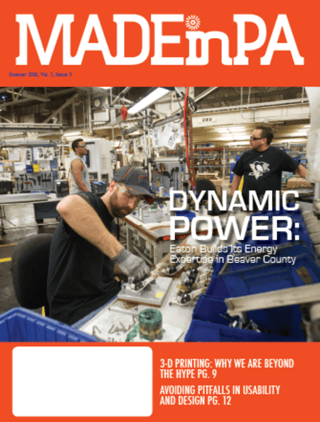 This article was originally published in
This article was originally published in 

